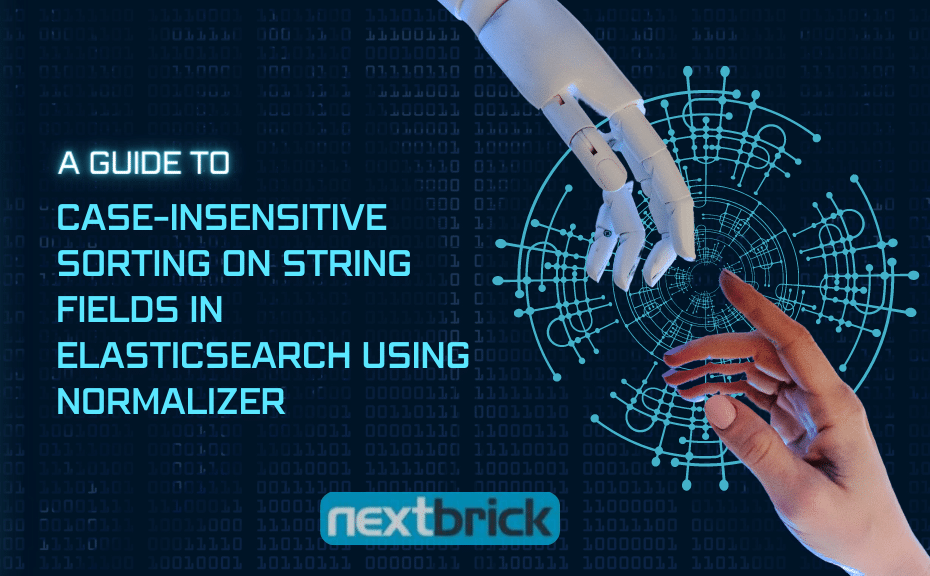Introduction
Elasticsearch is a powerful and widely-used search engine that allows developers to build robust search functionalities in their applications. When it comes to sorting string fields, there may be situations where you need to perform case-insensitive sorting. By default, Elasticsearch performs case-sensitive sorting, but with the help of normalizers, you can achieve case-insensitive sorting effortlessly. In this blog post, we’ll explore how to implement case-insensitive sorting using normalizers in Elasticsearch.
Understanding Normalizers
In Elasticsearch, normalizers are a type of character filter that processes and modifies incoming text before indexing. Normalizers are used to transform the text into a consistent and easily searchable format. They are especially helpful when dealing with string fields that require case-insensitive sorting, as they can be used to convert text to lowercase, which ensures consistent and accurate sorting.
Creating a Custom Normalizer
Before diving into the case-insensitive sorting implementation, let’s create a custom normalizer that converts all text to lowercase. This normalizer will ensure that the sorting is case-insensitive.
Open your Elasticsearch index settings and mappings for editing.
Define a custom normalizer in the settings section. Here’s an example:
PUT /your_index
{
“settings”: {
“analysis”: {
“normalizer”: {
“lowercase_normalizer”: {
“type”: “custom”,
“char_filter”: [],
“filter”: [“lowercase”]
}
}
}
},
“mappings”: {
// Your mappings here
}
}
In the above example, we named our custom normalizer as “lowercase_normalizer” and specified the “lowercase” filter to convert all text to lowercase.
Applying the Normalizer to String Fields
Now that we have created our custom normalizer, we can apply it to the string fields in our mapping that require case-insensitive sorting.
Let’s say we have a “title” field in our document that we want to sort in a case-insensitive manner. We can modify our mapping as follows:
PUT /your_index/_mapping
{
“properties”: {
“title”: {
“type”: “text”,
“fields”: {
“keyword”: {
“type”: “keyword”,
“normalizer”: “lowercase_normalizer”
}
}
},
// Other field mappings go here
}
}
In the above mapping, we added a sub-field “keyword” to the “title” field of type “keyword.” We also specified the “lowercase_normalizer” as the normalizer for this sub-field. The “keyword” type ensures that exact matches are preserved, and the normalizer ensures that case-insensitive sorting is performed on this field.
Performing Case-Insensitive Sorting
With the custom normalizer applied to our string fields, Elasticsearch will now perform case-insensitive sorting on those fields automatically.
For instance, if we want to sort the documents based on the “title” field, the query should look like this:
GET /your_index/_search
{
“query”: {
// Your query here
},
“sort”: [
{
“title.keyword”: “asc” // or “desc” for descending order
}
]
}
Conclusion
By using a custom normalizer in Elasticsearch, you can easily achieve case-insensitive sorting on string fields, making your search results more accurate and user-friendly. Normalizers are powerful tools that can be further customized to suit specific requirements, making Elasticsearch a flexible choice for implementing advanced search functionalities in your applications.
elasticsearch consulting
elasticsearch support