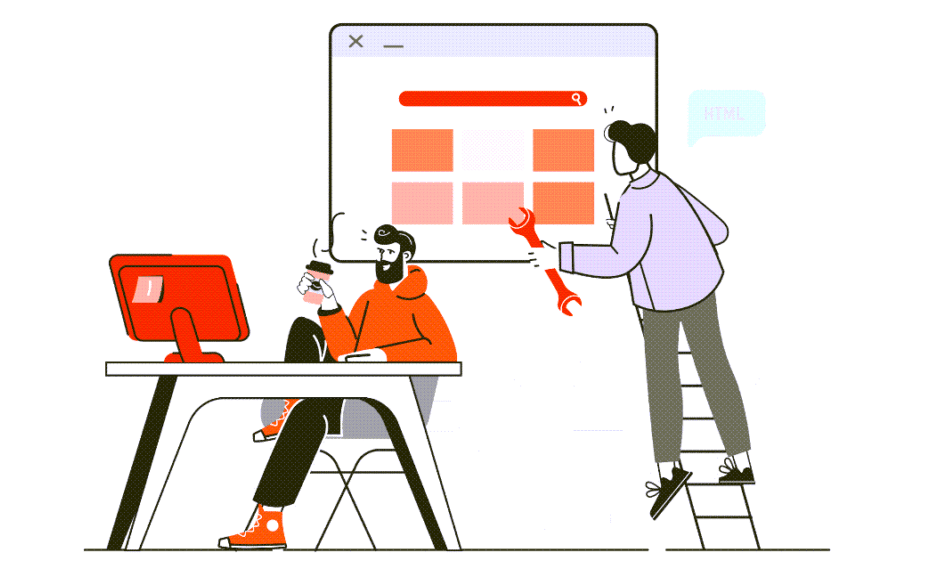Solr is an open source enterprise search platform from the Apache Lucene project. It’s fast, scalable, and provides powerful search capabilities that can be customized to meet your specific needs.
In this article, we’ll give you an introduction to Solr and show you some advanced techniques that you can use to improve its performance. We’ll cover topics like indexing strategies, caching, and query optimization. By the end of this article, you’ll have a solid understanding of how to get the most out of Solr.
What is search performance?
Search performance refers to the efficiency and effectiveness of a search engine in returning relevant results in response to user queries. It involves several factors, including the speed at which search results are returned, the relevance of the results to the user’s query, the accuracy of the results, and the overall user experience. Improving search performance is crucial for providing a positive user experience, as well as for increasing the visibility and competitiveness of a website.
Factors that affect search performance
There are a number of factors that Affect search performance when using Solr. Some of these factors include:
Understanding Relevance and Relevance Scoring
Relevance is the key to providing accurate search results and improving user satisfaction. The relevance of a search result is determined by a number of factors, including the match between the search query and the document, the frequency of the search terms within the document, and the importance of the document. To help you understand how these factors are weighted and combined to determine relevance, Solr uses a relevance scoring algorithm.
The relevance scoring algorithm in Solr uses a number of different parameters to determine the relevance of a search result, including the term frequency, inverse document frequency, and the field-length norm. Understanding these parameters and how they are used to calculate relevance scores is essential to improving your search performance.
Optimizing Your Document Fields
One of the keys to improving your search performance is to ensure that your document fields are optimized for search. This means that you need to choose the right field types for your data, and ensure that your data is stored in a way that makes it easy for Solr to search and retrieve.
For example, you should use the text field type for any text data that you want to be searchable, and the string field type for data that you want to use as a unique identifier. You should also use the int, float, or date field types for numerical data, and store your data in a way that makes it easy for Solr to search and retrieve.
Using Query Boosting
Query boosting is a powerful feature in Solr that allows you to influence the relevance score of a search result by adjusting the weight of certain fields or documents. This can be useful if you want to prioritize certain results or if you want to adjust the relevance score for specific queries.
For example, if you have a large number of documents and you want to ensure that the most relevant documents are displayed first, you can use query boosting to increase the relevance score of the most important documents. You can also use query boosting to increase the relevance score of certain fields, such as the title or abstract, to ensure that they are given higher priority in search results.
Utilizing Facets and Filters
Facets and filters are two powerful features in Solr that allow you to refine your search results and provide a more personalized experience for your users. Facets allow you to group your search results by a specific field, such as category or author, while filters allow you to restrict your search results to specific criteria, such as date or location.
By using facets and filters, you can provide your users with more relevant search results and a better overall search experience. For example, if you have a large number of documents and you want to ensure that your users can easily find what they are looking for, you can use facets to group your search results by category or author, and filters to restrict your search results to specific criteria, such as date or location.
Conclusion
Solr is a powerful search engine platform with advanced features that can help you achieve improved search performance. We’ve discussed some of the key techniques and strategies, such as using query optimization, customizing field types, using cached filter queries and boosting on the fly. With proper implementation of these techniques, you can significantly improve the accuracy and speed of your searches to keep your users happy.