Data Analysis with Kibana
Home » Data Analysis with Kibana
Get help from Data Analysis with Kibana
Get in touch with us
Let's break ice
Email Us
Get help from Data Analysis with Kibana
Get more from your Elasticsearch data by building advanced visualizations and dashboards.
Course summary
A powerful search and analytics engine needs an equally powerful user interface for creating advanced visualizations and performing deeper analysis. This course focuses on exactly that, using Kibana to analyze data in Elastic. Starting with the fundamentals, you will learn the core concepts of data analysis using Kibana — from simple aggregation-based charts to complex geo-based visualizations to results of machine learning jobs of complex time series data — through lectures, labs, and Q&A sessions. You will also learn how to create visualizations and interactive dashboards across a variety of data sets, as well as how to manage Kibana by handling saved objects and creating spaces. By the end of this course, you will be able to easily find answers and anomalies in your Elasticsearch data sets using Kibana. After completing this course, you will be prepared for the Elastic Certified Analyst exam.
Topics
- Audience
- Duration
- Pre-reqs
- Requirements
Topics
- Getting started
- Search your data
- Visualize your data
- Additional Visualizations
- Present your data
- Analyze your data with machine learning
- Advanced Kibana
- Alerting
DATA ANALYS IS WITH KIBANA
COURSE INFORMATION
Apowerfulsearchandanalyticsengineneedsanequallypowerfuluserinterfaceforcreating advancedvisualizationsandperformingdeeperanalysis.Thiscoursefocusesonexactlythat,using KibanatoanalyzedatainElastic.Startingwiththefundamentals,youwilllearnthecoreconceptsof dataanalysisusingKibana—fromsimpleaggregation-basedchartstocomplexgeo-based visualizations to results of machine learning jobs of complex time series data — through lectures, labs,andQ&Asessions.Youwillalsolearnhowtocreatevisualizationsandinteractivedashboards across a variety of data sets, as well as how to manage Kibana by handling saved objects and creating spaces.Bytheendofthiscourse,youwillbeabletoeasilyfindanswersandanomaliesinyour Elasticsearch data sets using Kibana. After completing this course, you will be prepared for the ElasticCertifiedAnalystexam.
Audience
Anytechnicalornon-technicalusers, includingDataAnalysts,SecurityAnalysts, OperationsAnalysts,DevOps,andother businessprofessionals
Duration: 24Hours
Language: English
LESSONS
Getting started
SeehowKibanacanbeusedtoanalyzeallofyourdata.Buildyourfirstdashboardwithafew simple visualizations. Learn how to manage your content using Spaces so all your teammates can buildtheirowndashboardsusingthesame clusterandthesamedataset.
Search your data
UseDiscovertoexploreyourdatabefore buildingoutdashboards.Usethequerybarand buildfilterstosearchyourdata.Learnhow Kibana’s search features can be used to analyze data. Use Lens to get a better understanding of thevaluesyouhaveinyourfields.
Visualize your data
Readytobuildyourdashboards?Populatethem withvisualizationsusingLensandMaps–build barcharts,linecharts,piecharts,heatmaps, andmore.Learnhowtocustomizeyour visualizationsorbuildmulti-layered visualizations.Learnaboutpaneland dashboardoptionstocontrolthelookofyour visualizations.
Prerequisites
NopriorknowledgeofKibanaorthe ElasticStackrequired
Requirements
- Stableinternetconnection
- Mac,Linux,orWindows
- Latest version of Chrome or Firefox (otherbrowsersnotsupported)
- Disableanyadblockersandrestart your browser before class
DATAANALYSISWITHKIBANA
LESSONS (CONTINUED)
Additional Visualizations
Textondashboardscanbedescriptionsorinstructions, computedvalues,atableofvalues,orevenatableof dashboards.Learnhowtocustomizethelookoftexton dashboards.Makedashboardsinteractivebyaddingcontrols toapplydashboard-levelfiltersordrilldownsthathelpyou navigatetootherdashboards.
Presenty our data
Shareyourdashboardsusingiframes,permalinks,or PDF/PNGreports.LearnaboutCanvas,ourpixel-perfect presentation tool. Learn about the different presentation and sharingsettingsforCanvas.
Analyze your data with machine learning
Use anomaly detection and data frame analytics wizards to setupsupervisedandunsupervisedmachinelearningjobs. Learnaboutforecasting,addingswimlanestoyour dashboards,creatingalerts,andsettingsforcalendarrules and model snapshots.
AdvancedKibana
Learnaboutruntimefieldsthatyouaddtoindexpatterns to compute data on the fly. Learn about saved sessions for longrunningsearches.LearnaboutnewMapsfeatureslike trackingandtimesliders.
Alerting
LearnhowtocreatecustomizedAlertswithinKibanatobe notifiedofparticulareventsasthesehappenandnotas partofthepost-mortem.Explorethein-apppossibilities available in Kibana to create Alerts with relevant data with a richflyoutmenu.Troubleshootandmonitoryourcreated Alertsfromacentralmanagementlocation.
~ Our Clients ~

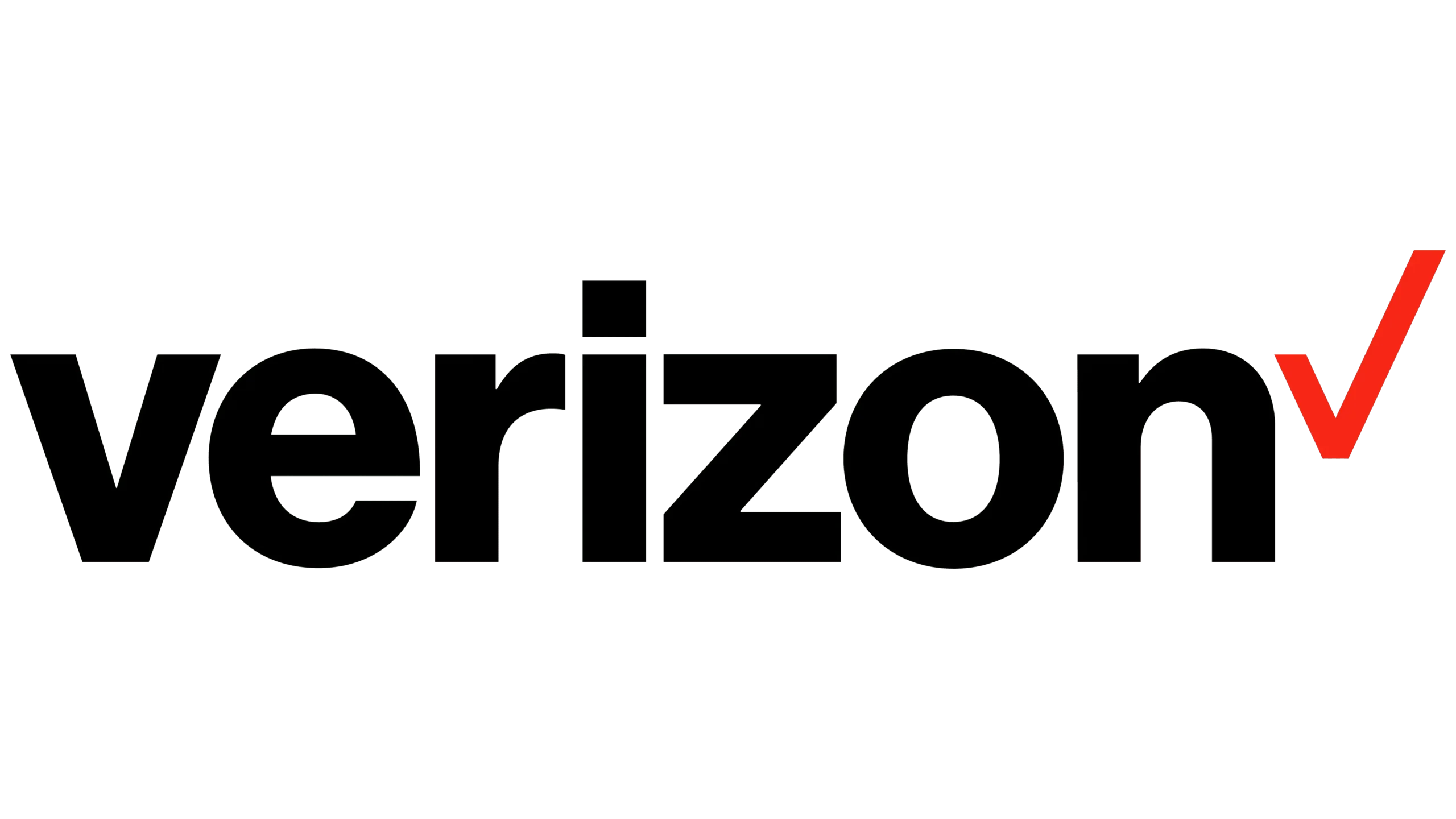

~ Testimonials ~
Here’s what our customers have said.
Empowering Businesses with Exceptional Technology Consulting


