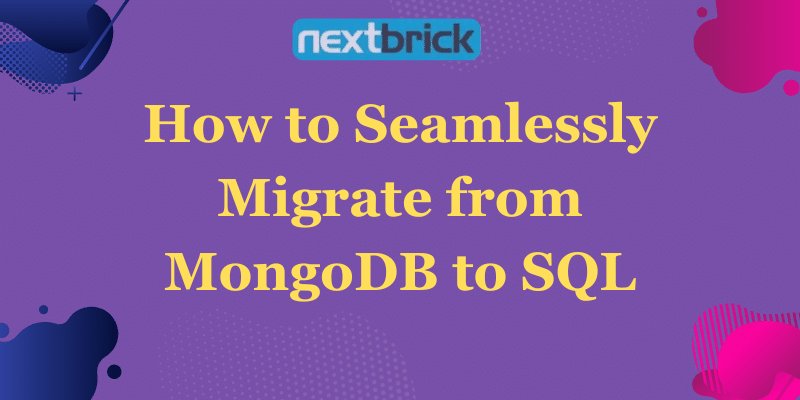In today’s ever-evolving tech landscape, businesses often find themselves needing to adapt and make changes to their technology stacks. One common challenge that many organizations encounter is migrating data from one database system to another. If you’re currently using MongoDB and considering a shift to SQL, you’re in the right place. This guide will walk you through the intricate process of migrating from MongoDB to SQL, ensuring a smooth transition while minimizing potential pitfalls.
Understanding the Need for Migration
Migrating from MongoDB to SQL can be driven by a variety of factors such as the need for better query performance, improved scalability, or integration with existing SQL-based systems. Whatever the reason, careful planning is essential to ensure a successful migration.
Assessment and Planning
- Evaluate Your Data Schema: Before initiating the migration process, analyze your MongoDB data schema. SQL databases are structured differently from MongoDB’s schema-less design. Identify the relationships between data elements and define a structured schema that fits the SQL model.
- Choose the Right SQL Database: Selecting the appropriate SQL database engine is crucial. Consider factors such as compatibility with your application, performance requirements, and scalability options. Popular choices include MySQL, PostgreSQL, and Microsoft SQL Server.
- Data Mapping: Map MongoDB data types to their corresponding SQL data types. Be mindful of differences in data representation, such as handling dates, arrays, and nested objects.
- Backup Your Data: Before making any changes, ensure you have a comprehensive backup of your MongoDB data. This is a precautionary step to prevent data loss during the migration process.
Data Transformation
- Export MongoDB Data: Extract your data from MongoDB using tools like mongo export or specialized ETL (Extract, Transform, Load) tools. Convert data into a format compatible with SQL.
- Data Cleansing: Perform data cleansing and validation to rectify inconsistencies, errors, and missing values. This step ensures that the data being migrated is accurate and reliable.
- Transform Data for SQL: As the data structure in MongoDB might differ from the target SQL schema, use transformation scripts to adapt the data. This may involve breaking down nested objects or arrays to fit the SQL table structure.
Setting Up SQL Environment
- Database Schema Creation: Using your defined schema, create the necessary tables, columns, indexes, and relationships in the SQL database.
- Import Data to SQL: Utilize SQL’s data import tools to load the transformed data into the new database. Ensure data integrity during the import process.
Application Integration and Testing
- Update Application Code: Modify your application code to interact with the new SQL database. Adjust queries, data access methods, and any other relevant code sections.
- Data Migration Testing: Conduct thorough testing to verify the accuracy of data migration. Run test cases that cover different scenarios and edge cases to ensure seamless functionality.
- Performance Testing: Assess the performance of your application with the new SQL database. Compare query execution times and overall system responsiveness.
Monitoring and Optimization
- Monitor Post-Migration Performance: Keep a close eye on your application’s performance after migration. Address any unforeseen issues promptly.
- Optimize Queries: Fine-tune your SQL queries for optimal performance. Utilize indexing and query optimization techniques to ensure efficient data retrieval.
- Backup and Recovery Strategy: Implement a robust backup and recovery strategy for your SQL database. Regularly back up your data to prevent loss in case of failures.
Post-Migration Validation
- Data Consistency Check: Perform a final data consistency check to ensure that all data has been accurately migrated and is consistent with your expectations.
- User Acceptance Testing: Engage users to test the application thoroughly in the new environment. Gather feedback and address any usability concerns.
Conclusion
Migrating from MongoDB to SQL might seem like a daunting task, but with meticulous planning and execution, it can be a smooth and successful transition. Remember, the key lies in understanding your data, careful planning, and rigorous testing. By following the steps outlined in this guide, you can confidently migrate your data from MongoDB to SQL, leveraging the benefits of a structured relational database system.
Faqs related to migrate from MongoDB to SQL
Migrating from MongoDB to SQL could be driven by factors like improved query performance, better scalability, or integration with existing SQL-based systems.
Start by assessing your data schema, selecting the right SQL database, mapping data types, and creating a comprehensive backup. Careful planning is key.
Data transformation includes exporting MongoDB data, cleansing and validating it, and adapting the structure to fit the SQL schema using transformation scripts.
You’ll need to update your application code to work with the new SQL database. Modify queries and data access methods to align with the SQL environment.
It’s crucial to monitor post-migration performance, optimize SQL queries for efficiency, and implement a solid backup and recovery strategy to prevent data loss.