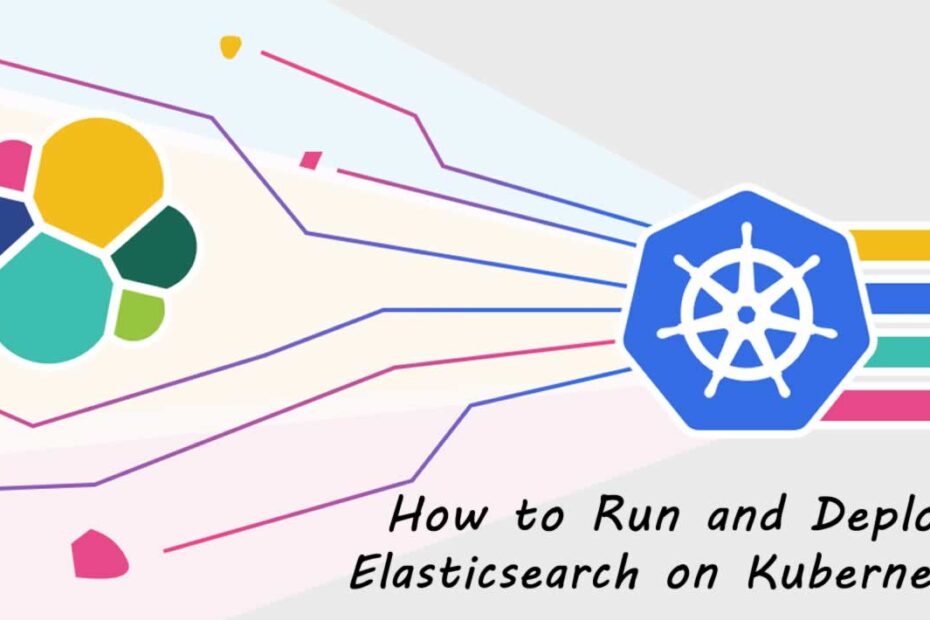Elasticsearch Operator or ECK is an official operator for automating the provisioning, management, deployment, and orchestration of Elasticsearch, enterprise search, Kibana, etc., on Kubernetes.
Are you tired of running the same Kubectl commands repetitively? With the addition of custom resources and the operator pattern, you can now use extensions to the Kubernetes API that helps you manage applications and components.
Elasticsearch support services can guide you through installing and running the Elasticsearch Operator on a Kubernetes cluster.
Let’s have a look at how to run and Deploy Elasticsearch Operator on Kubernetes:
Use these best practices to run Elasticsearch on Kubernetes.
Data Security controls and backup: Elasticsearch comes with predefined security capabilities, including role-based controls, data encryption, and data auditing. However, to manage and access encryption, you need the backup of all data.
Data Management and storage container: Elastic search uses various write operations, and to meet the requirements, you need to make a flexible storage system and data management layer. This can be done by enforcing storage pools with SSDs.
Configure worker nodes: Elasticsearch requires a lot of memory for sorting aggregating data. To ensure they have proper resources and run efficiently, configure the working nodes with the required memory.
How to deploy an Elasticsearch operator on Kubernetes?
Step 1: Check prerequisites: Install, Kubernetes Custom Resource Definitions, RBAC rules. with this command
- Kubectl apply -f https://download.elastic.co/downloads/eck/1.0.0/all-in-one.yaml
- Deploy 3-pod elastic search cluster with 4GB Ram and 10GB storage. Make sure your Kubernetes have enough clusters available; if not, scale your cluster by adding more nodes.
Step 2: Now perform Kubectl logs -f on the operator’s pod and wait till the operator has successfully booted to verify the Installation.
- Confirm that the operator is up and running by checking if the operator is live under the elastic-system namespace. Monitor the logs of the operator’s Statefulset with this command:
- kubectl -n elastic-system logs -f statefulset.apps/elastic-operator
Step 3: once the operator is installed, you will get access to elasticsearch.k8s.elastic.co/v1 API
- Now you are ready to spin the elasticsearch server in no time. Use this command to create a single node cluster:
- cat <<EOF | kubectl apply -f –
- apiVersion: elasticsearch.k8s.elastic.co/v1 kind: Elasticsearc
- metadata:
- name: elasticsearch
- spec:
- version: 7.5.2
- nodeSets: – name:
- default count: 1
- config: node.master:
- true node.data:
- true node.ingest:
- true node.store.allow_mmap:
- false EOF
Step4: Give some time to start and check cluster health meanwhile.
- Now you’re running an elasticsearch pod tied to Statefulset in the default namespace. To make sure your pods are working, check their logs. If they are streaming, you know it’s working.
- This deployment might be a good start, but it has only one pod.
- To make things more effective, take the help of elasticsearch consulting.
Final Thoughts: Operator patterns have witnessed huge popularity in recent times. The elasticsearch helm chart has the same stars as the elastic search operator on Github; this shows the popularity and needs to learn. We have mentioned the basics of Elasticsearch operator, to know more consider elasticsearch support services.