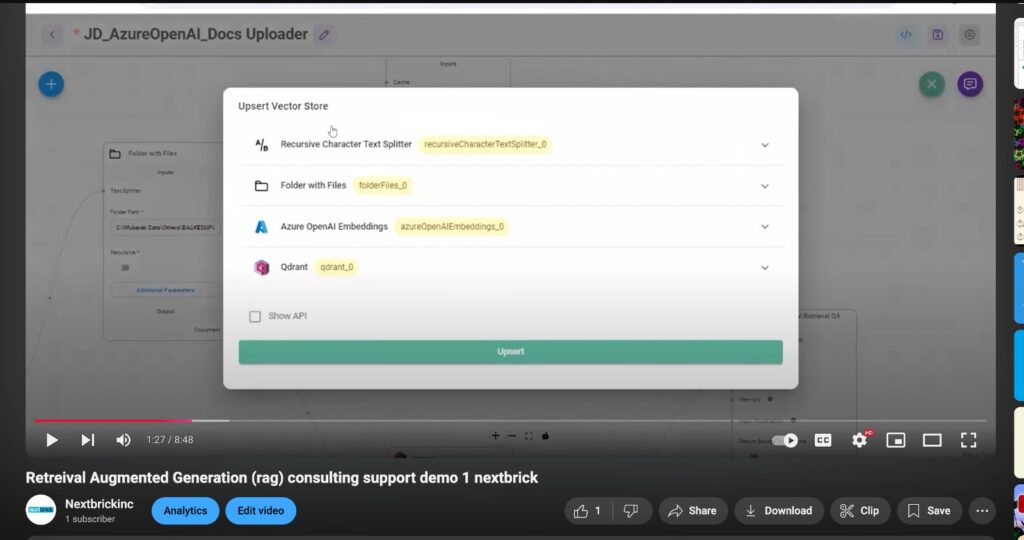Vector database consulting support
Home » Vector Database Consulting Services
For Expert vector database consulting support
Get in touch with us
Let's break ice
Email Us
Enterprise-Grade Consulting for Scalable AI and Semantic Data Platforms
As organizations increasingly adopt artificial intelligence, semantic search, and machine learning applications, the limitations of traditional relational and document databases become clear. Modern AI workloads require a new type of data infrastructure—one that can efficiently store, index, and retrieve high-dimensional vector embeddings at scale.
Vector Database Consulting Services help enterprises design and deploy vector-native data platforms optimized for similarity search, AI retrieval, and real-time inference use cases. As a trusted technology consulting and systems integration partner, we guide organizations through every stage of vector database adoption—from strategy and architecture to implementation, optimization, and long-term support.
Our consulting approach ensures that vector database technologies align with business objectives, performance requirements, and enterprise governance standards.
A vector database is a specialized data system designed to store and query vector embeddings—numerical representations of text, images, audio, video, and structured data generated by machine learning models.
- High-dimensional data storage
- Approximate nearest neighbor (ANN) search
- Real-time similarity matching
- AI-driven retrieval workflows
From a business standpoint, vector databases power:
- Semantic search engines
- Recommendation systems
- AI assistants and chatbots
- Retrieval-Augmented Generation (RAG)
- Image and multimedia search
- Fraud detection and anomaly detection
Why Enterprises Need Vector Database Consulting
While vector databases are powerful, improper implementation can lead to poor performance, high costs, and unreliable AI systems. Enterprises often face challenges such as:
- Selecting the right vector database technology
- Designing scalable architectures
- Managing high-dimensional storage efficiently
- Controlling latency at scale
- Integrating vector databases with existing systems
- Ensuring security and compliance
Our Vector Database Consulting Services provide expert guidance to eliminate these risks and ensure successful, future-proof deployments.
Our Vector Database Consulting Methodology
- Strategy & Use-Case Assessment
We analyze business goals, AI initiatives, data volume, and query patterns to identify where vector databases deliver the most value. - Technology & Platform Selection
We provide vendor-neutral guidance across:- Pinecone
- Milvus
- Weaviate
- Qdrant
- Redis Vector
- FAISS-based custom solutions
- Architecture & Data Modeling
We design:- Vector indexing strategies
- Metadata filtering models
- Hybrid storage architectures
- High-availability deployments
- Integration & Implementation
We integrate vector databases with:- Search engines
- AI pipelines
- LLM frameworks
- Data lakes and APIs
- Performance Tuning & Scaling
We optimize indexing, memory usage, ANN algorithms, and infrastructure for production workloads.
~ Testimonials ~
Here’s what our customers have said.
Empowering Businesses with Exceptional Technology Consulting