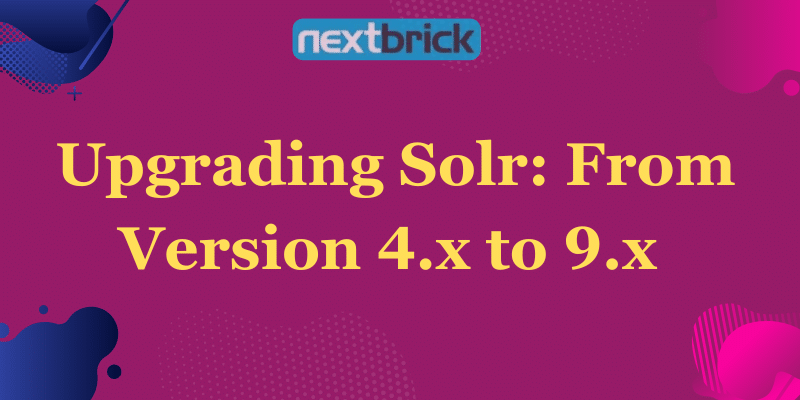Apache Solr, a powerful and widely used search platform, has evolved significantly over the years with new features, performance improvements, and bug fixes. Upgrading from Solr version 4.x to 9.x offers a multitude of benefits, including enhanced search capabilities, improved scalability, and better support for modern search requirements. In this article, we will delve into the process of upgrading from Solr 4.x to 9.x, highlighting the key steps, potential challenges, and the rewards that await you on this journey.
I. Understanding the Advancements in Solr 9.x
Solr 9.x represents a major leap forward from version 4.x, introducing several critical improvements:
- Improved Search Relevancy: Solr 9.x incorporates advanced algorithms and scoring models to provide more accurate and relevant search results.
- Schemaless Mode Deprecation: Solr 9.x discourages the use of the schemaless mode, encouraging the use of managed schemas for better control over data.
- Better Scalability and Performance: Solr 9.x optimizes resource usage and introduces features like docValues updates, making it more efficient and scalable.
- JSON Request API: The new JSON-based API in Solr 9.x simplifies request handling and aligns with modern API standards.
II. Preparing for the Upgrade
Before initiating the upgrade process, it is essential to take several preparatory steps to ensure a smooth transition:
- Backup Data and Configuration: Create a full backup of your existing Solr 4.x installation, including data, configuration files, and custom plugins. This safeguard ensures data integrity in case any issues arise during the upgrade process.
- Review Deprecations and Changes: Study the release notes and documentation of Solr 9.x to understand the deprecations and changes that may impact your existing code and configurations.
- Test Compatibility with Solr 9.x: Set up a test environment to validate the compatibility of your applications and custom code with the new version.
III. Step-by-Step Upgrade Process
Upgrading from Solr 4.x to 9.x involves several crucial steps to ensure a successful transition:
- Upgrade to Intermediary Versions: To minimize compatibility issues, it is advisable to upgrade your Solr 4.x installation to intermediate versions, such as 5.x, 6.x, 7.x, and 8.x, before reaching version 9.x.
- Check Compatibility: Ensure that all third-party plugins, custom components, and configuration files are compatible with the Solr 9.x API and features.
- Update Configuration Files: Replace the deprecated or obsolete configurations in your solrconfig.xml and schema.xml files with their corresponding Solr 9.x equivalents.
- Replace Legacy Request Handlers: Update any custom request handlers or components that are no longer supported in Solr 9.x with their modern counterparts.
- Migrate Data: If you are using the schemaless mode in Solr 4.x, migrate your data to managed schemas in Solr 9.x, ensuring better control and organization of your data.
- Optimize Indexing: Leverage Solr 9.x’s new features, such as docValues updates and optimized data structures, to enhance indexing performance.
IV. Testing and Validation
Testing and validation are crucial steps to verify the success of the upgrade and ensure that the system is functioning as expected:
- Index Integrity: Perform extensive testing on your data to confirm that the indexing process and search results are accurate and consistent.
- Query Performance: Benchmark the query performance of your upgraded Solr instance and compare it with the performance of the previous version.
- User Acceptance Testing: Engage users and stakeholders in the testing process to gather feedback and identify any usability issues.
V. Monitoring and Optimization
Post-upgrade, it is essential to continuously monitor the performance of your Solr 9.x instance and optimize as needed:
- Monitor Resource Usage: Keep track of resource utilization, including CPU, memory, and disk space, to ensure efficient operations.
- Fine-tuning Relevancy: Adjust scoring models and relevance settings to ensure the best possible search experience for your users.
- Security Audits: Conduct security audits to identify potential vulnerabilities and address them promptly.
Conclusion: Upgrading from Solr version 4.x to 9.x marks a significant step toward leveraging the full potential of Solr’s advanced search capabilities, scalability, and performance improvements. By following a meticulous and structured approach, backed by thorough testing and validation, businesses can successfully make this transition. The rewards of an upgraded Solr instance include better search relevancy, improved query performance, and the assurance of staying up-to-date with the latest advancements in search technology. Embrace the power of Solr 9.x and unlock new opportunities to enhance your search-driven applications.
Faqs related to Solr upgrade 4x to 9x
Upgrading to Solr 9.x offers significant performance improvements, new features, security enhancements, and better support for modern search requirements.
The upgrade process involves several stages: preparing for the upgrade, reviewing the release notes, testing the upgrade in a non-production environment, modifying configuration files, reindexing data, and conducting thorough testing.
To ensure compatibility, review the deprecated features and changes in the newer version. Update any custom code, plugins, or configurations that might be affected by these changes.
Data migration involves exporting data from the old Solr 4.x instance and importing it into the new Solr 9.x instance. Ensure that schema changes are accounted for, data formats are compatible, and any custom indexing logic is adjusted.
Prior to upgrading, take a complete backup of your Solr 4.x configuration, data, and any custom components. Set up a test environment to simulate the upgrade process and identify any potential issues before upgrading the production environment.